Under the Availability tab, you can specify a due date that will be used by default for all enrollments of the learning track.
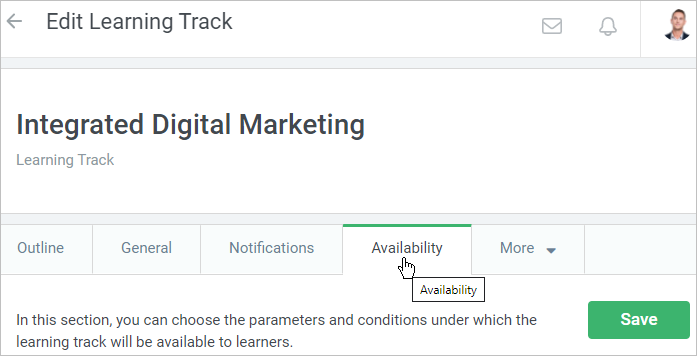
The track can be unrestricted by time or be time-limited. Choose one of the values in the Due date menu.
| No due date | Users will be able to view the learning track with no time limitations. |
|---|
| For a period | The learning track will be available to learners during the specified number of days from the assignment date. |
|---|
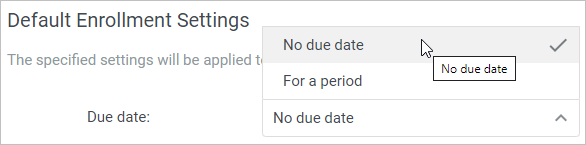
- Finally, click Save.
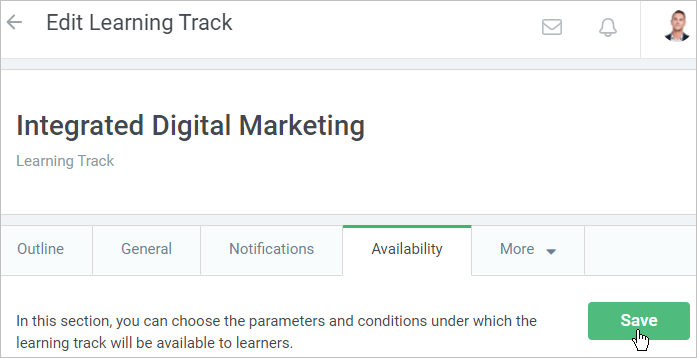
The second way to set up the learning track due date is when enrolling a user into it.